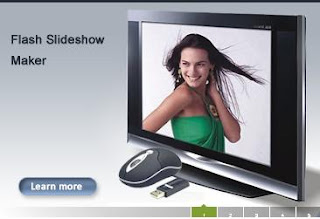Thursday, August 27, 2009
Tuesday, August 25, 2009
How to Convert/burn Photo to DVD Disc and Play on TV with DVD Player ?
Do you want to convert/burn your photos to DVD to share with your family,friends,classmates and others ?Some multimedia digital photograph softwares can help you achieve your dream.For example,DVD Photo Slideshow is an all-in-one and easy-to-use tool for multimedia enthusiast to convert their photos to DVD dis and play on TV with DVD player.With DVD Photo Slideshow,you can convert/burn your photos to DVD,make flash album,design web photo album,create all kinds of files for mobile phone;etc.If you want to burn DVD,there are just 3 steps to finish it.
Step 1. Create and organize photo albums:
When you run DVD Photo Slideshow, it automatically opens a new project and lets you start creating a slideshow. A new project always uses DVD Photo Slideshow's default project settings. To see and modify these settings based on your Options.
Then click the Organize Photos button to create at least one photo album and select photos from a folder on your hard drive and add them to a particular album. After creating a photo album, you can customize the photo album by adding, deleting photos, arranging the order of photos during slideshow playback, adding captions for photos, selecting transition effects.
If you are not satisfied with your selection, you can click the thumbnail of the photo album from the Photo Album area (the left-down panel) to select an album you want to remove from the slideshow, but do not worry, when you delete a photo album, all photos inside the album will be removed, but the original photos will not be deleted physically from your hard drive.
When clicking the Music & Transition Effects tab, you may add background music and select your desired transition effects from more than 260 amazing special transition effects.
You may also apply Pan & Zoom effect to your creative works. The Preview window gives you ideas of how your slides will show on TV with DVD player.
Then you can preview what you have selected by clicking the Preview tab and can also stop playing by clicking Stop button.
Step 2. Design your disc menu:
Once you have all your photo albums ready, it’s time to build a DVD-style menu system. Click the Choose Menus button to select a template of disc menu which decides how the photo album will be shown on your photo CD or DVD disc. You can edit the disc menu by adding your favorite background music in WAV or MP3 format and background image in JPEG, JPG, TIF, GIF, BMP format to the selected disc menu. You may select the pull-down menu in the right column to check out the predefined disc menu templates that come with the software.
In this Choose Menus window, you may preview your photo albums: Click the Preview tab, you’ll get a preview of your slide show with DVD remote-control testing. With the simulation of a TV and a DVD player remote control, you can view your photo album exactly as what you will watch on TV with DVD or VCD player.
Step 3. Burn photo albums to CD or DVD disc:
Click the Burn DVD button to burn your photo albums to a blank DVD+R/RW or DVD-R/RW disc.Before burning, some parameters must be set.After you set the above parameters, you may click the Burn Now button and you creative slideshow will be burned to a disc.
Once your CD or DVD disc is recorded, you may play it into your DVD player and the photo slide show will show on your TV with amazing transition effects and background music.
If you want to know more about how to convert photo to DVD to show your photograph slideshow , you can visit at http://www.dvd-photo-slideshow.com/howto.html
Step 1. Create and organize photo albums:
When you run DVD Photo Slideshow, it automatically opens a new project and lets you start creating a slideshow. A new project always uses DVD Photo Slideshow's default project settings. To see and modify these settings based on your Options.
Then click the Organize Photos button to create at least one photo album and select photos from a folder on your hard drive and add them to a particular album. After creating a photo album, you can customize the photo album by adding, deleting photos, arranging the order of photos during slideshow playback, adding captions for photos, selecting transition effects.
If you are not satisfied with your selection, you can click the thumbnail of the photo album from the Photo Album area (the left-down panel) to select an album you want to remove from the slideshow, but do not worry, when you delete a photo album, all photos inside the album will be removed, but the original photos will not be deleted physically from your hard drive.
When clicking the Music & Transition Effects tab, you may add background music and select your desired transition effects from more than 260 amazing special transition effects.
You may also apply Pan & Zoom effect to your creative works. The Preview window gives you ideas of how your slides will show on TV with DVD player.
Then you can preview what you have selected by clicking the Preview tab and can also stop playing by clicking Stop button.
Step 2. Design your disc menu:
Once you have all your photo albums ready, it’s time to build a DVD-style menu system. Click the Choose Menus button to select a template of disc menu which decides how the photo album will be shown on your photo CD or DVD disc. You can edit the disc menu by adding your favorite background music in WAV or MP3 format and background image in JPEG, JPG, TIF, GIF, BMP format to the selected disc menu. You may select the pull-down menu in the right column to check out the predefined disc menu templates that come with the software.
In this Choose Menus window, you may preview your photo albums: Click the Preview tab, you’ll get a preview of your slide show with DVD remote-control testing. With the simulation of a TV and a DVD player remote control, you can view your photo album exactly as what you will watch on TV with DVD or VCD player.
Step 3. Burn photo albums to CD or DVD disc:
Click the Burn DVD button to burn your photo albums to a blank DVD+R/RW or DVD-R/RW disc.Before burning, some parameters must be set.After you set the above parameters, you may click the Burn Now button and you creative slideshow will be burned to a disc.
Once your CD or DVD disc is recorded, you may play it into your DVD player and the photo slide show will show on your TV with amazing transition effects and background music.
If you want to know more about how to convert photo to DVD to show your photograph slideshow , you can visit at http://www.dvd-photo-slideshow.com/howto.html
What is Flash Slideshow Maker ?
This is a photo of a flash photo album which is created by Flash Slideshow Maker.If you want to appreciate more flash photo albums,you can visit at http://flash.dvd-photo-slideshow.com/
http://www.flash-slideshow-maker.com/ .
Flash Slideshow Maker is a Flash album creator to make animated photo slide show with SWF file as the output format. It transforms your digital photo collection to Macromedia Flash file format ( SWF ) which you can share your memorial moments with your family or friends on your own homepage, post on your Blog or upload to your own website. Flash Slideshow Maker is the ideal tool for create slide show widget for your website quickly and easily.
With Flash Slideshow Maker, you can easily turn a folder full of still images into a stunning Flash slide show presentation with background music and special transition effects . This Flash animate builder tool can be used to build Flash album for website, image scroller banner, decorate your photos on MySpace, facebook,blogger. etc.
If you are interested in more about Flash Slideshow Maker,you can visit at Flash Slideshow Maker Key Features
http://www.flash-slideshow-maker.com/ .
Flash Slideshow Maker is a Flash album creator to make animated photo slide show with SWF file as the output format. It transforms your digital photo collection to Macromedia Flash file format ( SWF ) which you can share your memorial moments with your family or friends on your own homepage, post on your Blog or upload to your own website. Flash Slideshow Maker is the ideal tool for create slide show widget for your website quickly and easily.
With Flash Slideshow Maker, you can easily turn a folder full of still images into a stunning Flash slide show presentation with background music and special transition effects . This Flash animate builder tool can be used to build Flash album for website, image scroller banner, decorate your photos on MySpace, facebook,blogger. etc.
If you are interested in more about Flash Slideshow Maker,you can visit at Flash Slideshow Maker Key Features
Subscribe to:
Posts (Atom)